
We recently took advantage of SketchUp’s 30-day trial to see what the professional version of this modelling software package had to offer. We were particularly interested in creating 3D models of the exhibitions stands we create for our clients. We believed SketchUp could bring our designs to life and help our clients to make more informed decisions. Here is what we discovered…
There are several different versions of SketchUp:
- Sketchup Free (the successor to SketchUp Make): This is a web-based application that is free to use for home, educational and personal use.
- SketchUp Pro: This is the premium version of the software with added functionality.

Why use SketchUp?
SketchUp is said to combine all of the best tools of cutting-edge programs like Rhino, 3ds Max, and AutoCAD into one package. It contains a vast repository of plugins, that can be downloaded to adapt the software to the needs an individual project. These projects range from modelling products, buildings and interior design, to video game creation and 3D printing.
SketchUp is said to be easier to use than its competitors, using a patented ‘push and pull’ method. This functionality enables any flat surface to be extruded into a 3D shape, by simply clicking the object and pulling it in the desired direction.
Additionally, with SketchUp Viewer for VR you are able to publish your projects to an AR/VR device. This allows you to step inside your virtual or holographic model and collaborate with attendees in real time.
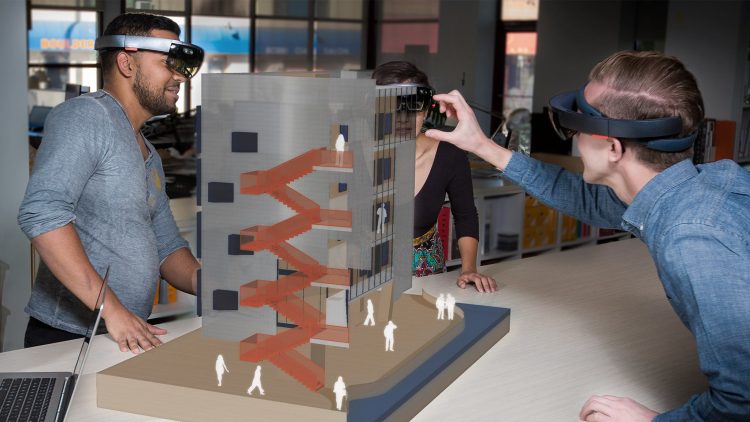
What are the key features?
Sketchup includes many features but here are some of our favourites:
- Extention Warehouse provides a wide variety of third-party plugins to aid your projects saving you valuable time.
- 3D Warehouse is a database of user-created models available for anyone to access. Including buildings and products; such as TVs and iphones, as well as furniture and a wide variety of textures.
- Data attributes can be included in your model with Dynamic Components, giving your clients the detail that they need.
- Animation between scenes in your model can be implemented. This is great for walk throughs of a building or environment, to really give you an ‘on-the-ground’ perspective.
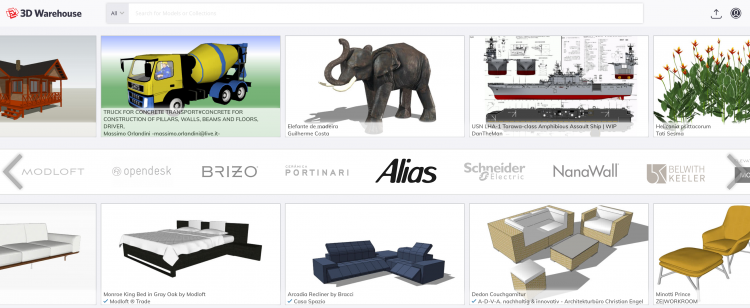
Image credits: Example imagery taken from SketchUp and the program interface.
Summary
In our exploration of Sketchup, we certainly feel that the user-friendly interface allows you to create 3D graphics with ease. Sketchup state ‘if you want to be productive within a couple of hours, you’ve come to the right place’ and we believe this to be true.
After a little training, we were able to design a 3D model of an exhibition stand we’d created for one of our clients. To view our 2D designs in a 3D environment is extremely valuable to us. It ensures that the design works in the space, before it’s printed and built, and gives our customers peace of mind that the finished product is spot on.
We can’t wait for our next project, if you have a need for 3D, we’d love to hear from you!