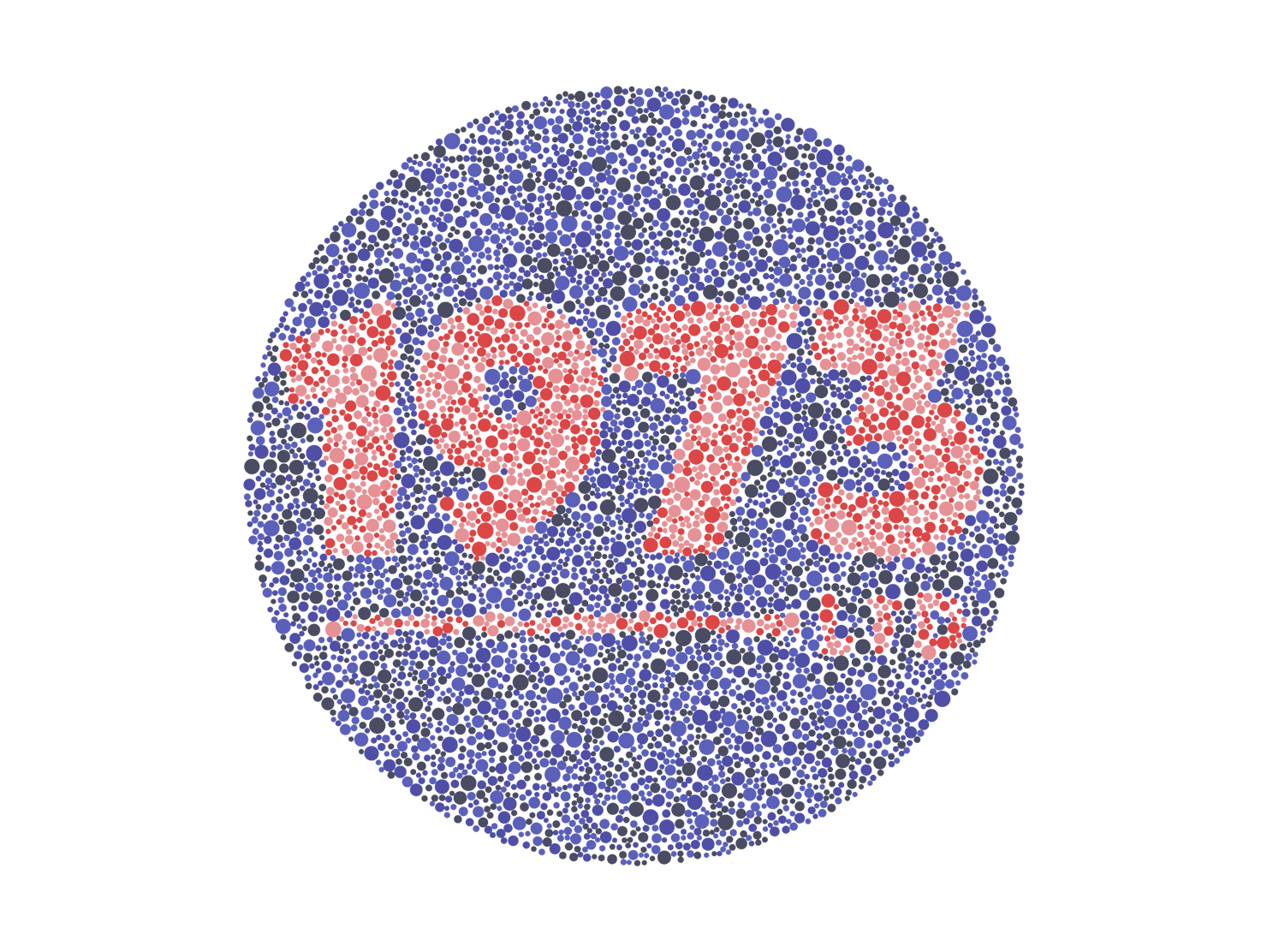The European Accessibility Act (EAA) came into force on the 28 June 2025 and applies to any company offering products or services within the EU.
Its mandate: to make products and services more accessible to persons with disabilities.
Businesses therefore need to ensure their emails are accessible to all recipients, including those with disabilities; or risk being fined if they fail to meet the legal requirements.
The EAA outlines specific accessibility features that businesses must incorporate, namely:
- Alternative text for images
- Keyboard navigation
- Adjustable font sizes
- Text-to-speech and speech-to-text functionalities
- Captioning and audio descriptions
- Accessible customer support services
How to ensure your emails are compliant
When designing & building an email consider the following:
- Easy to read text
- Use fonts known for their readability, e.g. Arial, Verdana or Roboto
- Don’t use sizes below 14px
- Keep body copy left aligned where possible and avoid justifying blocks of copy in an email
- Allow for user-changes in font sizes
- Ensure the layout allows recipients to adjust the font size as needed and build accordingly to prevent compromising the design
- Meet minimum contrast values
- Check there is enough contrast between text and the background – minimum ratio is 4.5:1
- And don’t forget to check the contrast when in dark mode
- Optimise for screen readers
- Ensure you specify the correct language in the HTML
- Use semantic HTML for a well-structured email; i.e. use heading and paragraph tags, and ensure all table roles are defined
- Add descriptive alt tags for all images and use roles and aria labels to indicate any images that can be hidden from the screen reader
- Ensure all call to actions have unique button copy or include aria labels where needed so that anyone using a screen reader who creates a short list of links can navigate easily
- Easy to use buttons
- Not everyone will be using a mouse to navigate so ensure buttons are large enough to be tapped easily and consider screen readers
- Test, test, test
- Don’t just test for inbox compatibility across email clients also test the builds for accessibility. There’s lots of tools out there to help including Litmus, Email on Acid and www.accessible-email.org among others.
AI Powered Inboxes
The other advantage to doing the above is that it will naturally make your emails more easily read by AI powered inboxes, helping you get them better placed in the inbox.
How we can help
We design and build emails that meet best practice and are accessible to all; and we are always testing our builds. If you need help designing or troubleshooting a build, just get in touch. We’re always here to help no matter the size of the ask.