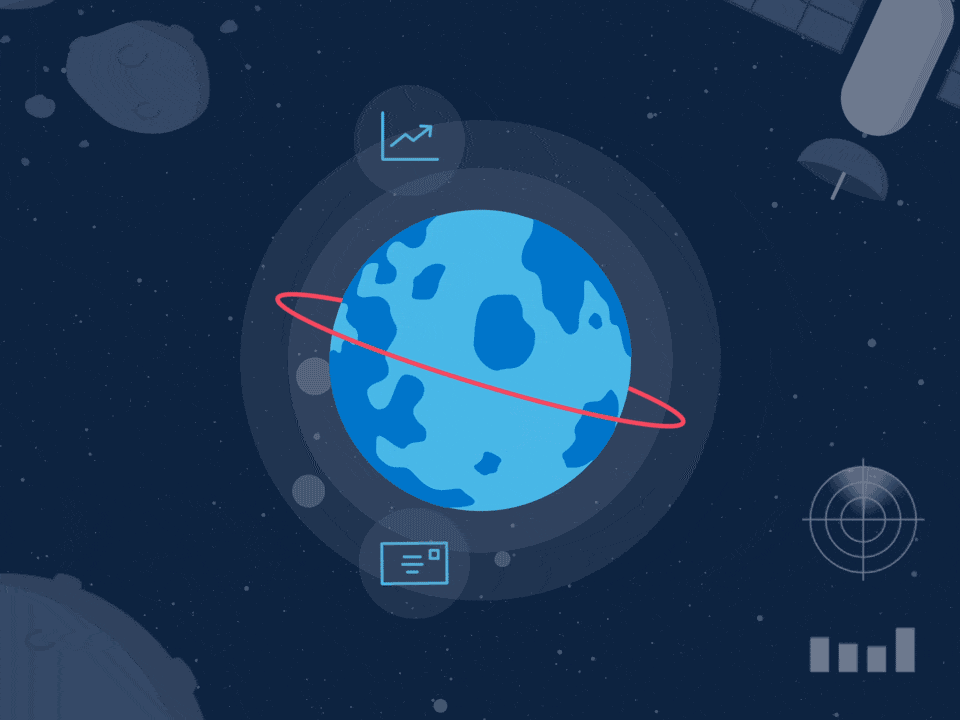
Whilst every business is undoubtedly unique, it’s amazing how similar the challenges we all face actually are, and nowhere is this more obvious than the sales and marketing department. Within this guide, I take a closer look into the ins and outs of automation platforms and offer insight into key considerations. It even includes a recipe for creating the perfect marketing automation solution.
Ask any head of marketing what challenges they’re facing, and almost uniformly they’ll tell you that…
- there just aren’t enough qualified leads coming through the funnel, or enough hours in the day to generate more
- there’s just too much noise, and their message isn’t being heard
- they can’t keep on top of the ever changing tools and technology – and why does everything have to be so complicated?
- there’s too much data, and not enough actionable insight
- proving ROI is really challenging – and as a result, they’ve having to fight for every pound of their budget
If this sounds familiar, rest assured you aren’t alone.
It used to be so easy. You had a powerful, value focused message that you communicated to your customers. But then inbound came along, and suddenly everyone was putting out interesting content to drive customer attention, and your message became lost in the crowd.
Today, there are over 50 billion indexed pages on Google – your message isn’t a needle in a haystack, it’s a needle in a haystack, located on a planet made entirely of haystacks!
So, how do you ensure your message is heard by the right person at the right time, and tick off all of the above challenges whilst you’re at it?
Automation is key!
Simply put, no lone human, no matter how dedicated/smart/multi-talented, can manage all of the above challenges without a healthy dose of assistance from a Marketing Automation Platform (MAP).
Marketing automation is technology that manages marketing & communication processes and multifunctional campaigns across multiple channels, automatically.
MAPs are often associated with inbound marketing, and if you’re familiar with the likes of HubSpot, then you might think that that’s all marketing automation does. But in reality it’s a far more broader technology.
At its best, marketing automation is a combination of inbound and outbound activity, comprised of tactics (often technology driven) which in turn are driven by an overriding strategy.
It’s that strategy part that’s most important.
Without a clear direction for what you want to achieve, marketing automation becomes just another distraction – eating into your time without any tangible benefits.
Strategy starts with objective setting, and marketing automation supports the following business objectives:
- Driving more leads through inbound and outbound efforts
- Converting more leads through personalisation and nurturing
- Maximizing marketing spend and resource through automation of repetitive tasks
- Upselling, cross selling and retaining more business from existing customers through deeper understanding of their needs and your opportunities
There’s ample evidence supporting marketing automation’s benefits in these areas.
According to a report by VB Insight, 80% of marketing automation users saw their amount of leads increase, and 77% saw their number of conversions increase. Furthermore, companies using marketing automation see 53% higher conversion rates from initial response-to-MQL and a revenue growth rate that is 3.1% higher than non-users.
Clearly there’s a strong business case for implementing marketing automation.
But what tactics should be employed to achieve results like these, and what should you look out for when building out your automation engine?
As users and builders of marketing automation technology, Team Kulea are in a privileged position to advise on the subject. Rather than offering a tickbox comparison of platforms (which has been done to death and would clearly be biased in favour of our own solution), I think it would be more helpful to provide a list of features that we consider critical to anyone looking to start their automation journey.
And so, with that end in mind, here’s our recipe for the perfect marketing automation solution.
Marketing automation – the perfect layer cake
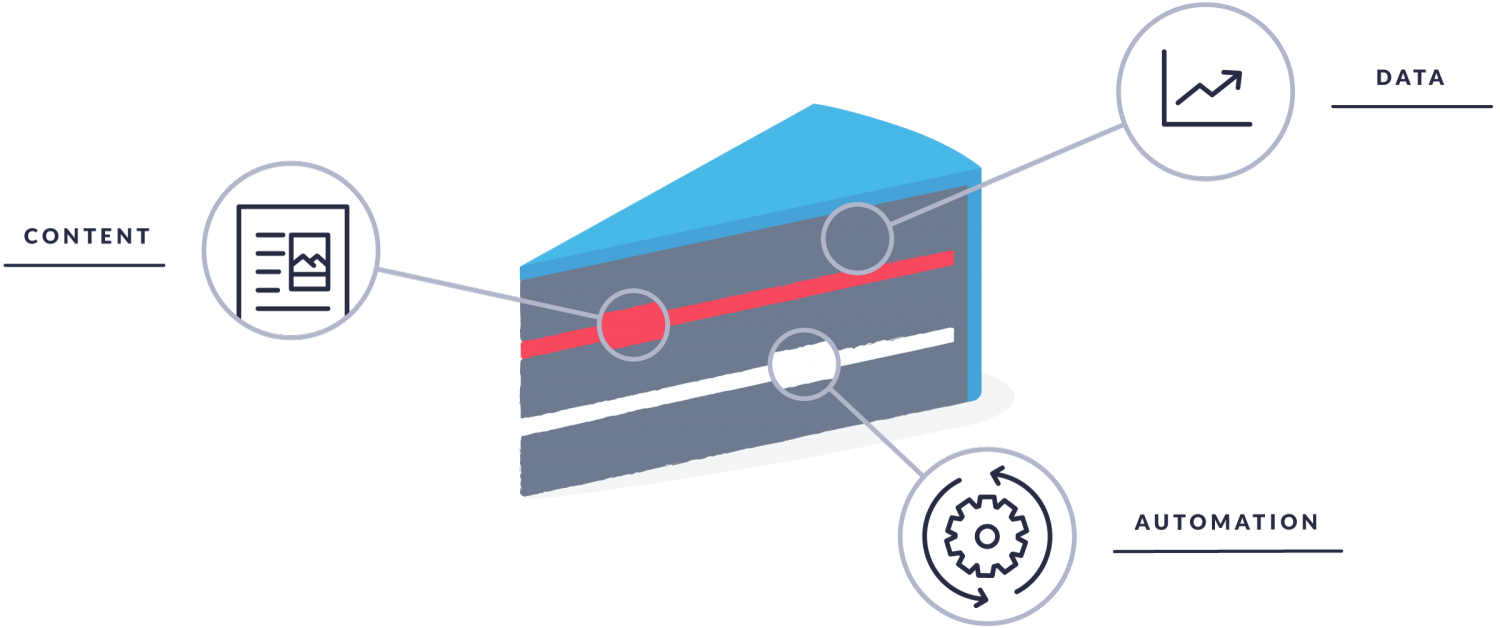
Ingredients.
100g of Fresh lead data
200g of value adding content (DM, email, social and web)
1 MAP
A healthy sprinkling of lead scoring, analytics and personalisation
An assortment of best of breed martech apps – add to taste
Zapier (or equivalent) to bind the mix
Step 1 – data
The quality of your ingredients is critical to the success of any marketing automation strategy. Your prospect data must always be fresh, and for that reason we advise steering clear of bought lead lists which go stale within weeks, if not days.
In an ideal world, all lead data would be inbound. Prospects hungry for the latest industry report, white paper or online webinar will willingly hand over their details in exchange for nuggets of wisdom, and all’s right with the world.
Realistic?
Not at all. First there’s the problem of noise. There’s just so much of it, getting your lead magnet in front of the right prospect organically is nigh on impossible these days. You’re also going to come up against alias emails; email addresses that prospects only ever use to access gated content. Let’s be honest, we’ve all got a couple of those tucked away.
So, what’s the best approach to data?
At Kulea we recommend promoting your inbound content through paid channels in order to maximise your chances of getting your content seen by the right people. This hybrid approach works your content harder and accelerates your organic strategy.
On top of this we recommend pro-actively employing prospecting tools to feed your marketing automation platform. Solutions such as Prospect.io, Leadfuze and Cognism enrich data from what is arguably the most powerful and up to date CRM on the planet, LinkedIn, before sending that prospect data across to your MAP for nurturing (with your awesome new content).
What’s that you say, your MAP doesn’t talk to the above solutions?
Don’t worry, if it’s anything near half decent, it’ll have a Zapier integration available for you that allows you to plug and play with 2,000 plus third party martech applications.
More about that later!
Step 2 – content
Marketing automation is all about delivering the right content, to the right person, at the right time. The ability to craft and deliver that content should therefore be a primary factor when selecting your MAP
Any reputable MAP will have a native Content Management System (CMS) built in – and you’ll use the CMS to build content assets such emails, landing pages, webpages and lead capture forms.
Let’s be honest here. No matter what your MAP provider tells you, your marketing team will be spending a lot of time within your tool’s CMS, so user experience is critical.
Questions you should be asking your MAP provider should be along the lines of:
- Do I need to know HTML to build my pages/emails, or do you have a drag and drop page/email builder?
- Is the email editor as good as/better than Mailchimp’s?
- Is the page builder as easy to use as Unbounce/Wordpress?
- Can I just give this to my marketing team and they’ll intuitively know how to use it, or will they need training?
- Is everything drag and drop?
- How easy is it to inject dynamic content into my pages/emails?
- Can I build plain text email as well as beautifully designed HTML emails? (you’ll be surprised at how many solutions don’t allow you to build in plain text)
- Can I self-host landing pages, or do they need to sit on your domain?
Of course, no amount of questioning beats real life experience, so if you’re on a demo, ask if you can take the reins, or better still, get a free trial and have a go at building your own content without prior training. This will give you a great feel for just how simple the solution is to use.
Of course, it doesn’t matter how great the software is if you don’t have any content to put in there, so a considered approach to your content strategy is an absolute must. Plan out your content before committing to an annual MAP license, and place a strong focus on value adding content, rather than just sending out sales messaging.
Step 3 – automation
MAPs throw out a lot of data, to the point where it can be overwhelming for the modern marketer. Ironically though, data overload is often cited by our customers as a reason for embarking on their automation journey. How so?
It’s important to understand the context of the sort of data our Heads of Marketing have previously been exposed to.
We’ve all used Google Analytics’s anonymous dashboards to tell us that X is up, Y is down, and Z is flat lining.
But as useful as all that anonymous data is, without the ability to tie it back to an individual, it’s just benchmarking. Marketing automation provides the missing link between your analytics data and your marketing activity. By associating events such as page views, email link clicks and asset downloads, with known contacts in your MAP, a response mechanism is created.
That response mechanism enables you to track and respond to your customer’s online body language in real time through the use of automated conversion paths and journeys. A journey in this context is simply a sequence of triggers and steps that a prospect will pass through before they convert.
Journeys should take the pain out of all your data, automating responses so that events are translated into actions, however, all journey planners are not built the same.
SME solutions such as Active Campaign, Kulea and Drip make complex automations considerably easier to implement though the use of a more linear canvas. See an example of our own drag and drop journey builder below.
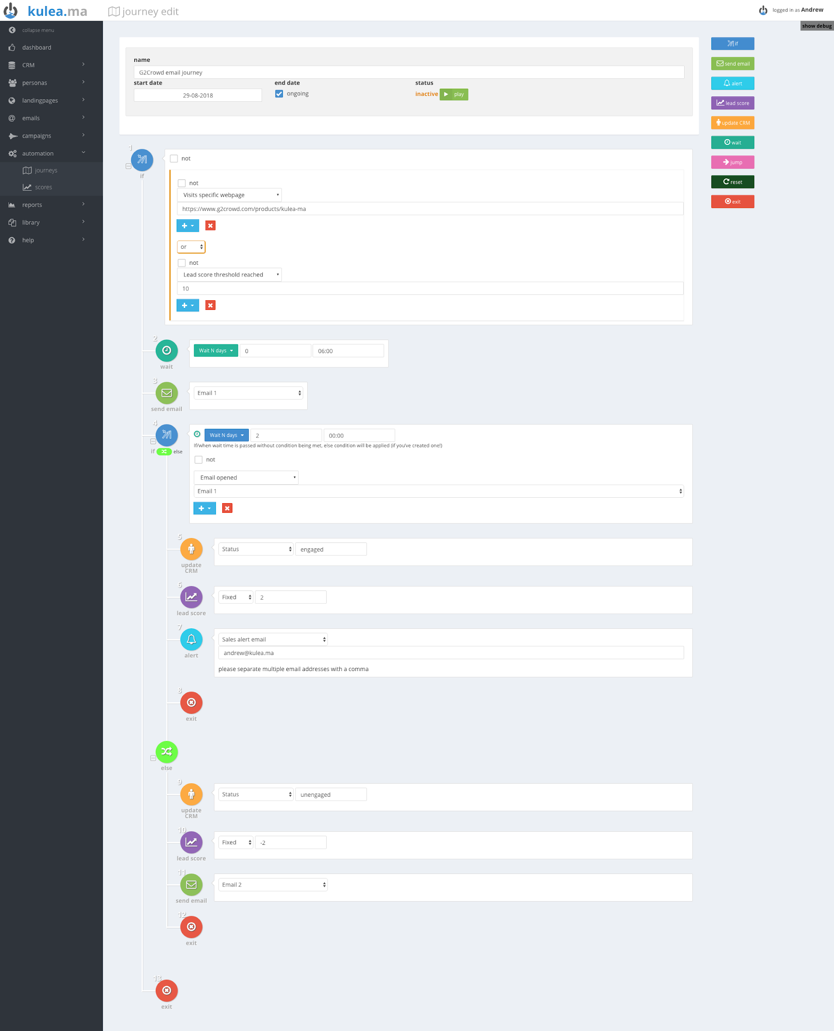
The objective when selecting your MAP is not to avoid complexity, but to select an appropriate level of complexity for your business needs. If you’re serving multiple sites/languages/products and services, with a multidisciplinary marketing team to support you, then an enterprise level journey solution may well be the right fit for your business.
However, be cautious of over-engineering requirements. Whilst you should always consider the future, and we’d always advise buying into a solution that can grow alongside your business, signing up to enterprise level complexity on the off chance you might need some of the advanced features in the future is a one way ticket to an underutilized, and overly expensive MAP.
Step 4 – integration
Here at Team Kulea we are massive advocates of Best of Breed martech stacks.
A best-of-breed martech stack lets you pick and choose the products that most closely match your business needs, across categories, and if those needs later change, you can replace the parts of your martech stack that are no longer optimal, while keeping the ones that are.
Best of breed has been facilitated by the growth of third party integration solutions such as Zapier, which allows you to connect over 2,000 applications with just the click of a button.
Integrations go far beyond marketing technology however, enabling you to link up your internal comms channels (Slack, Google contacts, Skype etc), your accountancy software, your HR software etc, into one seamless business process.
In addition to plug and play Zapier connections, future proofed MAPs should also have open Application Programme Interfaces (APIs) in place, that allow transfer of data directly between your applications.
There’s a place for both these approaches within your marketing technology, but as a general rule, API integrations come with an upfront cost (both financial and development time), but are relatively low cost to run once built, whilst middle man connectors such as Zapier are easier to implement and integrate, but can be pricier in the long run as they charge an ongoing fee for every piece of data that is transferred.
Our advice – start with Zapier, experiment and test your perfect stack, and then, once you’ve found a process that works for you, look to cement the relationship through API integrations.
If your MAP doesn’t have API’s or Zapier connections, we’d consider this a big red flag that the solution you’re looking at isn’t future proof. Walk away!
And on that note, I’m going to wrap up. My next guide will delve deeper into the world of best of breed versus single vendor solution, so watch this space.
Andrew Nicholson, Kulea